HQG Studios Bundle
Do you want to bundle multiple services?
Click the link below to view our bundle options and save big!
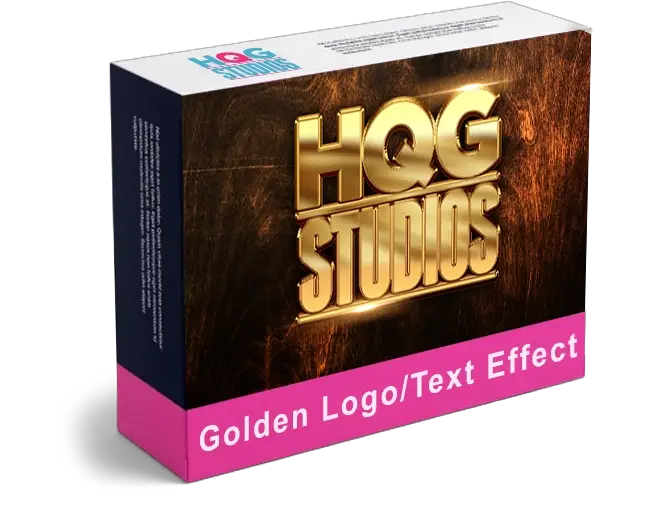
Features
"Give your logo or your text a Gold Effect."
Some examples
These are just a few examples skin touch ups.
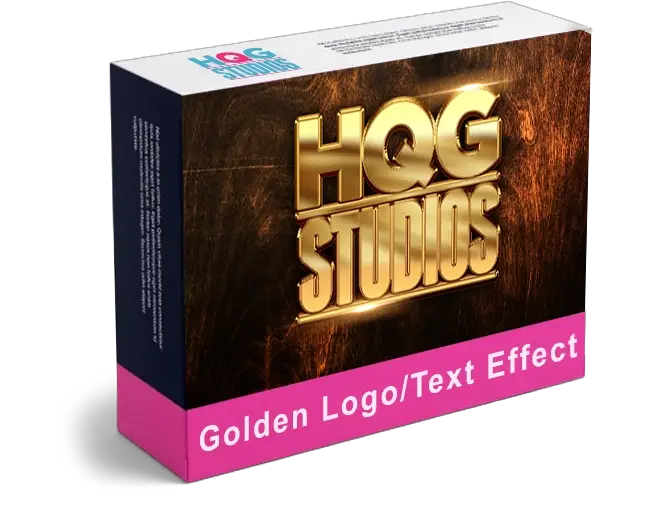
Technical specifications
| Instant Delivery | Files delivered instantatly. |
|---|---|
| Includes | PSD and Help Guide. |
10+
awards won
1900+ hours
in the studio
4K
resolution deliveries
99%
availability
500+
completed projects
8
bundle packages available
Transform your text or logo into a dazzling masterpiece with the Golden Elegance Photoshop Template. This high-quality, easy-to-use template allows you to create a stunning golden effect that exudes luxury, sophistication, and style. Perfect for branding, social media graphics, event invitations, or any design project that calls for a touch of gold!
Key Features:
- Realistic Golden Effect: Mimics the richness and depth of real gold with polished textures and gradients.
- Fully Editable Layers: Customize colors, shadows, and highlights to achieve your perfect look.
- Smart Object Integration: Effortlessly replace text or logos with a simple drag-and-drop process.
- High Resolution: Crisp and clear designs optimized for print and digital formats (300 DPI).
- Versatile Application: Ideal for websites, posters, business cards, and more.
How It Works:
- Open the file in Adobe Photoshop.
- Replace the placeholder with your text or logo using Smart Objects.
- Save and export your glowing golden creation!
Whether you’re creating a glamorous event invitation, branding a luxury product, or enhancing a design with a touch of opulence, the Golden Elegance Photoshop Template is your go-to tool for professional-grade results.
Unleash the brilliance of gold today and make your designs unforgettable!
Compatible with Adobe Photoshop CS6 and higher



